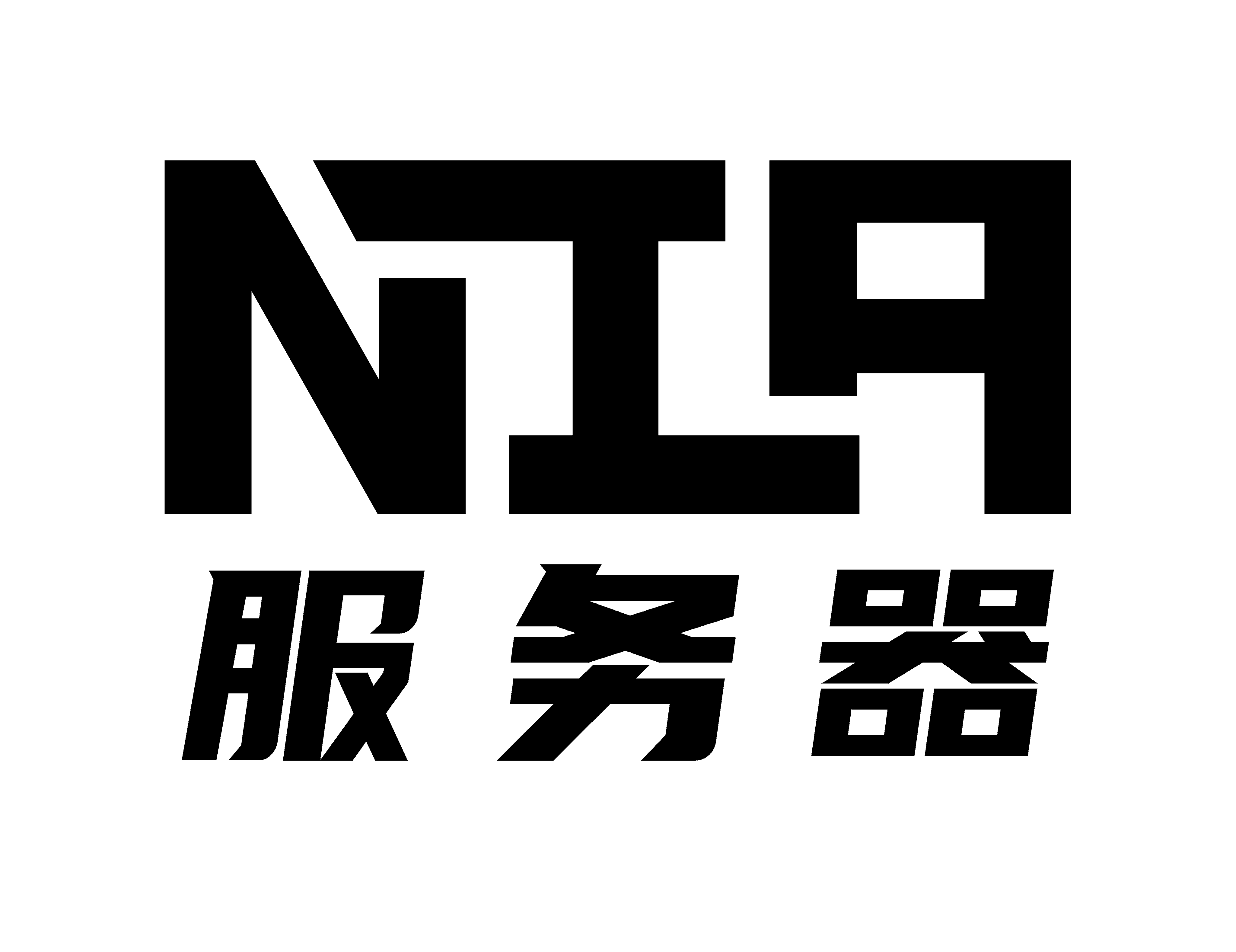🤖Http-BOT
🤖Http-BOT
version prompt
All the APIs below are based on the latest build (see RELEASE below)

Why develop?
Since the current Minecraft Script-api cannot implement functions such as file reading and writing, we hereby developed NIA-Http-Bot based on C++ to achieve more functions, thus giving Script-api more possibilities
Precautions before use
This project communicates based on HTTP, so the current Minecraft version should pay attention to enable the minecraft/server-net module (this module can only run on the server)
You can go to the release of the NiaServer-Core project address to download the NIAHttpBOT.exe built by the latest release to get the latest version of
NIA-Http-BotIf you encounter problems/have suggestions during use, you can go to issues of NiaServer-Core to give feedback!
Since it involves HTTP communication, please pay attention to the server firewall settings during use, so as not to pose a threat to server security!
Usage/Development Tutorial
Since the minecraft/server-net module cannot be enabled in the local archive, we should build a server environment locally for development
Go to the official website of Minecraft Download BDS, and unzip the downloaded server
Install the behavior package
Modify the server-side file to enable the net module: change the content of
config/default/permissions.jsonto
{
"allowed_modules": [
"@minecraft/server-gametest",
"@minecraft/server",
"@minecraft/server-ui",
"@minecraft/server-admin",
"@minecraft/server-editor",
"@minecraft/server-net"
]
}to enable
Download NIAHttpBOT.exe built by the latest release to get the latest version of
NIA-Http-BotStart developing!
configuration file
# ip address, generally do not need to change
IPAddress = "127.0.0.1"
# Port, which must be consistent with the behavior package port
Port = 10086
#Whether to enable the DOS command function
UseCmd = falseAPI
[GET] /CheckServer (under development, not online)
Return the current status of NIAHttpBOT, mostly used to detect whether the dependent server is normally enabled
[GET] /GetTime (under development, not online)
Get the current time and return a string like "2019-01-28 12:53"
Example of use
const port = 3000
const reqGetTime = http.get(`http://127.0.0.1:${port}/GetTime`)
reqServerStarted.then((response) => {
if (response.status == 200) {
console.log(response.body)
} else {
console.error("Dependent server connection failed! Check whether the dependent server started successfully.")
}
})[POST] /RunCmd
Execute DOS commands
warning
Since the API involves server security issues, this function is disabled by default. Please enable this function after modifying the configuration file under the condition that you are sure you are ready!
Functions that can be realized:
For more DOS commands, please go to Microsoft Official Documentation Site
Example of use
const port = 3000
const reqRunCmd = new HttpRequest(`http://127.0.0.1:${port}/RunCmd`);
reqRunCmd.body = "del 123.txt"
reqRunCmd.method = HttpRequestMethod.Post;
reqRunCmd.headers = [
new HttpHeader("Content-Type", "text/plain"),
];
http.request(reqRunCmd).then((response) => {
if (response.status == 200) {
console.log("Dos command executed successfully!")
} else {
console.error("Dependent server connection failed! Check whether the dependent server started successfully.")
}
})[POST] /CheckFile
Checks whether a file exists. If the target file exists, it returns true with a status code of 200. If it does not exist, it returns false with a status code of 400
Example of use
const port = 3000
const reqCheckFile = new HttpRequest(`http://127.0.0.1:${port}/CheckFile`);
reqCheckFile.body = "FileName.json"
reqCheckFile.method = HttpRequestMethod.Post;
reqCheckFile.headers = [
new HttpHeader("Content-Type", "text/plain"),
];
http.request(reqCheckFile).then((response) => {
if (response.status == 200) {
console.log("Target file exists.")
} else if (response.status == 400) {
console.error("The target file does not exist")
} else {
console.error("Dependent server connection failed! Check whether the dependent server started successfully.")
}
})[POST] /CheckDir
Check if the target folder exists, if the target folder exists, return true, the status code is 200, if it does not exist, return false, the status code is 400
Example of use
const port = 3000
const reqCheckDir = new HttpRequest(`http://127.0.0.1:${port}/CheckDir`);
reqCheckDir.body = "./A"
reqCheckDir.method = HttpRequestMethod.Post;
reqCheckDir.headers = [
new HttpHeader("Content-Type", "text/plain"),
];
http.request(reqCheckDir).then((response) => {
if (response.status == 200) {
console.log("Target folder exists.")
} else if (response.status == 400) {
console.error("The target folder does not exist")
} else {
console.error("Dependent server connection failed! Check whether the dependent server started successfully.")
}
})[POST] /CreateNewFile
Create a file, if the creation is successful, return success, the status code is 200, if the creation fails, return failure reason, the status code is 400
Example of use
const port = 3000
const reqCreateNewFile = new HttpRequest(`http://127.0.0.1:${port}/CreateNewFile`);
reqCreateNewFile.body = JSON.stringify({"fileName":"test.txt","content":"这是第一行\n这是第二行"})
reqCreateNewFile.method = HttpRequestMethod.Post;
reqCreateNewFile.headers = [
new HttpHeader("Content-Type", "text/plain"),
];
http.request(reqCreateNewFile).then((response) => {
if (response.status == 200) {
console.log("File created successfully!")
} else if (response.status == 400) {
console.error(response.body)
} else {
console.error("Dependent server connection failed! Check whether the dependent server started successfully.")
}
})[POST] /CreateNewJsonFile
Create a JSON file and return success with a status code of 200 if the creation is successful, or return failure reason with a status code of 400 if the creation fails
Example of use
const port = 3000
const reqCreateNewJsonFile = new HttpRequest(`http://127.0.0.1:${port}/CreateNewJsonFile`);
reqCreateNewJsonFile.body = JSON.stringify({"fileName":"market111.json","content":{"a":10}})
reqCreateNewJsonFile.method = HttpRequestMethod.Post;
reqCreateNewJsonFile.headers = [
new HttpHeader("Content-Type", "text/plain"),
];
http.request(reqCreateNewJsonFile).then((response) => {
if (response.status == 200) {
console.log("File created successfully!")
} else if (response.status == 400) {
console.error(response.body)
} else {
console.error("Dependent server connection failed! Check whether the dependent server started successfully.")
}
})[POST] /GetFileData
Get the file data, return the file data (the type is a string) if the acquisition is successful, the status code is 200, if the acquisition fails, return fail, the status code is 400
Example of use
const port = 3000
const reqGetFileData = new HttpRequest(`http://127.0.0.1:${port}/GetFileData`);
reqGetFileData.body = "text.txt"
reqGetFileData.method = HttpRequestMethod.Post;
reqGetFileData.headers = [
new HttpHeader("Content-Type", "text/plain"),
];
http.request(reqGetFileData).then((response) => {
if (response.status == 200) {
console.log("Get file data successfully! File data:" + response.body)
} else if (response.status == 400) {
console.error("The target file does not exist")
} else {
console.error("Dependent server connection failed! Check whether the dependent server started successfully.")
}
})[POST] /GetJsonFileData
Obtain JSON file data, if the acquisition is successful, return the data in json format, the status code is 200, if the acquisition fails, return fail, the status code is 400
Example of use
const port = 3000
const reqGetJsonFileData = new HttpRequest(`http://127.0.0.1:${port}/GetJsonFileData`);
reqGetJsonFileData.body = "market.json"
reqGetJsonFileData.method = HttpRequestMethod.Post;
reqGetJsonFileData.headers = [
new HttpHeader("Content-Type", "text/plain"),
];
http.request(reqGetJsonFileData).then((response) => {
if (response.status == 200) {
console.log("Get file data successfully! File data:" + response.body)
} else if (response.status == 400) {
console.error("The target file does not exist")
} else {
console.error("Dependent server connection failed! Check whether the dependent server started successfully.")
}
})[POST] /OverwriteFile
Overwrite the content of the file. If the overwrite is successful, it will return success with a status code of 200. If the overwrite fails, it will return failure reason with a status code of 400
Example of use
const port = 3000
const reqOverwriteFile = new HttpRequest(`http://127.0.0.1:${port}/OverwriteFile`);
reqOverwriteFile.body = JSON.stringify({"fileName":"FileName.txt","content": "这是第一行\n这是第二行"})
reqOverwriteFile.method = HttpRequestMethod.Post;
reqOverwriteFile.headers = [
new HttpHeader("Content-Type", "text/plain"),
];
http.request(reqOverwriteFile).then((response) => {
if (response.status == 200) {
console.log("Overwrite file data successfully!")
} else if (response.status == 400) {
console.error(response.body)
} else {
console.error("Dependent server connection failed! Check whether the dependent server started successfully.")
}
})[POST] /OverwriteJsonFile
Overwrite the content of the JSON file. If the overwrite is successful, it will return success with a status code of 200. If the overwrite fails, it will return failure reason with a status code of 200
Example of use
const port = 3000
const reqOverwriteJsonFile = new HttpRequest(`http://127.0.0.1:${port}/OverwriteJsonFile`);
reqOverwriteJsonFile.body = JSON.stringify({"fileName":"FileName.json","content":{"a":"呵呵呵呵"}})
reqOverwriteJsonFile.method = HttpRequestMethod.Post;
reqOverwriteJsonFile.headers = [
new HttpHeader("Content-Type", "text/plain"),
];
http.request(reqOverwriteJsonFile).then((response) => {
if (response.status == 200) {
console.log("Overwrite file data successfully!")
} else if (response.status == 400) {
console.error(response.body)
} else {
console.error("Dependent server connection failed! Check whether the dependent server started successfully.")
}
})[POST] /WriteLineToFile
Write a line of content to the target file at the end, if successful, return success with status code 200, if failed, return failure reason, status code is 400
** Pay attention to adding a newline character(\n), otherwise there will be no newline! **
Example of use
const port = 3000
const reqWriteLineToFile = new HttpRequest(`http://127.0.0.1:${port}/WriteLineToFile`);
reqWriteLineToFile.body = JSON.stringify({"fileName":"123.txt","content": "这是一行测试内容" + "\n"})
reqWriteLineToFile.method = HttpRequestMethod.Post;
reqWriteLineToFile.headers = [
new HttpHeader("Content-Type", "text/plain"),
];
http.request(reqWriteLineToFile).then((response) => {
if (response.status == 200) {
console.log("Overwrite file data successfully!")
} else if (response.status == 400) {
console.error(response.body)
} else {
console.error("Dependent server connection failed! Check whether the dependent server started successfully.")
}
})Example of use
Suggested method
Create the ./API/filesystem.js file with the following content
(Currently written some commonly used functions, more functions will be updated later)
import {http,HttpRequestMethod,HttpRequest,HttpHeader} from '@minecraft/server-net';
const port = 10086
const server_url = "http://127.0.0.1"
export class ExternalFS {
/**
* @function Execute DOS command
* @param {String} cmd
* @return {String | Number} returns success if the acquisition is successful, and returns -1 if the server connection fails
*/
RunCmd(cmd) {
const reqRunCmd = new HttpRequest(`${server_url}:${port}/RunCmd`)
.setBody(cmd)
.setMethod(HttpRequestMethod.Post)
.addHeader("Content-Type", "text/plain");
return new Promise(async (resolve) => {
const response = await http.request(reqRunCmd);
if (response.status == 200) {
resolve(response.body);
} else {
resolve(-1);
}
})
}
/**
* @function Get file content
* @param {String} filename
* @return {String | Number} returns the file data successfully, returns 0 if the file does not exist, returns -1 if the server connection fails
*/
GetFileData(filename) {
const reqGetFileData = new HttpRequest(`${server_url}:${port}/GetFileData`)
.setBody(filename)
.setMethod(HttpRequestMethod.Post)
.addHeader("Content-Type", "text/plain");
return new Promise(async (resolve) => {
const response = await http.request(reqGetFileData);
if (response.status == 200) {
resolve(JSON.parse(response.body));
} else if (response.status == 400) {
resolve(0);
} else {
resolve(-1);
}
})
}
/**
* @function Get the content of the json file
* @param {String} filename
* @return {Object | Number} returns json data successfully, returns 0 if the file does not exist, returns -1 if the server connection fails
*/
GetJSONFileData(filename) {
const reqGetJsonFileData = new HttpRequest(`${server_url}:${port}/GetJsonFileData`)
.setBody(filename)
.setMethod(HttpRequestMethod.Post)
.addHeader("Content-Type", "text/plain");
return new Promise(async (resolve) => {
const response = await http.request(reqGetJsonFileData);
if (response.status == 200) {
resolve(JSON.parse(response.body));
} else if (response.status == 400) {
resolve(0);
} else {
resolve(-1);
}
})
}
/**
* @function Create new file
* @param {String} filename
* @param {String} filecontent
* @return {String | Number} Successful creation returns success, creation failure returns 0, server connection failure returns -1
*/
CreateNewFile(filename,filecontent) {
const reqCreateNewFile = new HttpRequest(`${server_url}:${port}/CreateNewFile`)
.setBody(JSON.stringify({"fileName":filename,"content":filecontent}))
.setMethod(HttpRequestMethod.Post)
.addHeader("Content-Type", "text/plain")
return new Promise(async (resolve) => {
const response = await http.request(reqCreateNewFile);
if (response.status == 200) {
resolve(response.body);
} else if (response.status == 400) {
resolve(0);
} else {
resolve(-1);
}
});
}
/**
* @function Create new json file
* @param {String} filename
* @param {Object} filecontent
* @return {String | Number} Successful creation returns success, creation failure returns 0, server connection failure returns -1
*/
CreateNewJsonFile(filename,filecontent) {
const reqCreateNewJsonFile = new HttpRequest(`${server_url}:${port}/CreateNewJsonFile`)
.setBody(JSON.stringify({"fileName":filename,"content":filecontent}))
.setMethod(HttpRequestMethod.Post)
.addHeader("Content-Type", "text/plain")
return new Promise(async (resolve) => {
const response = await http.request(reqCreateNewJsonFile);
if (response.status == 200) {
resolve(response.body);
} else if (response.status == 400) {
resolve(0);
} else {
resolve(-1);
}
});
}
/**
* @function Overwrite file
* @param {String} filename
* @param {String} filecontent
* @return {String | Number} Successful overwrite returns success, overwrite failure returns 0, server connection failure returns -1
*/
OverwriteFile(filename,filecontent) {
const reqOverwriteFile = new HttpRequest(`${server_url}:${port}/OverwriteFile`)
.setBody(JSON.stringify({"fileName":filename,"content":filecontent}))
.setMethod(HttpRequestMethod.Post)
.addHeader("Content-Type", "text/plain");
return new Promise(async (resolve) => {
const response = await http.request(reqOverwriteFile);
if (response.status == 200) {
resolve(response.body);
} else if (response.status == 400) {
resolve(0);
} else {
resolve(-1);
}
})
}
/**
* @function Overwrite json file
* @param {String} filename
* @param {Object} filecontent
* @return {String | Number} Successful overwrite returns success, overwrite failure returns 0, server connection failure returns -1
*/
OverwriteJsonFile(filename,filecontent) {
const reqOverwriteJsonFile = new HttpRequest(`${server_url}:${port}/OverwriteJsonFile`)
.setBody(JSON.stringify({"fileName":filename,"content":filecontent}))
.setMethod(HttpRequestMethod.Post)
.addHeader("Content-Type", "text/plain");
return new Promise(async (resolve) => {
const response = await http.request(reqOverwriteJsonFile);
if (response.status == 200) {
resolve(response.body);
} else if (response.status == 400) {
resolve(0);
} else {
resolve(-1);
}
})
}
/**
* @function Write a line to a specific file
* @param {String} filename
* @param {String} filecontent
* @return {String | Number} If the write is successful, it will return success, if the overwrite fails, it will return 0, and if the server connection fails, it will return -1
*/
WriteLineToFile(filename,filecontent) {
const reqWriteLineToFile = new HttpRequest(`${server_url}:${port}/WriteLineToFile`)
.setBody(JSON.stringify({"fileName":filename,"content":filecontent}))
.setMethod(HttpRequestMethod.Post)
.addHeader("Content-Type", "text/plain");
return new Promise(async (resolve) => {
const response = await http.request(reqWriteLineToFile);
if (response.status == 200) {
resolve(response.body);
} else if (response.status == 400) {
resolve(0);
} else {
resolve(-1);
}
})
}
}Then we can call it directly without repeatedly writing
Call example (intercepted from part of the code of the player trading market)
import { world } from '@minecraft/server';
import { ExternalFS } from './API/filesystem';
const fs = new ExternalFS();
const port = 10086
var MarketData = [-1]
world.afterEvents.worldInitialize.subscribe(() => {
fs.getJSONFileData("market.json").then((result) => {
if (result === 0) {
fs.CreateNewJsonFile("market.json",[]).then((result) => {
if (result === "success") {
MarketData = [];
console.log("玩家市场文件不存在,已成功创建!");
} else if (result === -1) {
console.error("依赖服务器连接失败!请检查依赖服务器是否成功启动,以及端口是否设置正确!");
}
});
} else if (result === -1) {
console.error("依赖服务器连接失败!请检查依赖服务器是否成功启动,以及端口是否设置正确!");
} else {
MarketData = result;
console.log("玩家市场数据获取成功!")
}
})
})