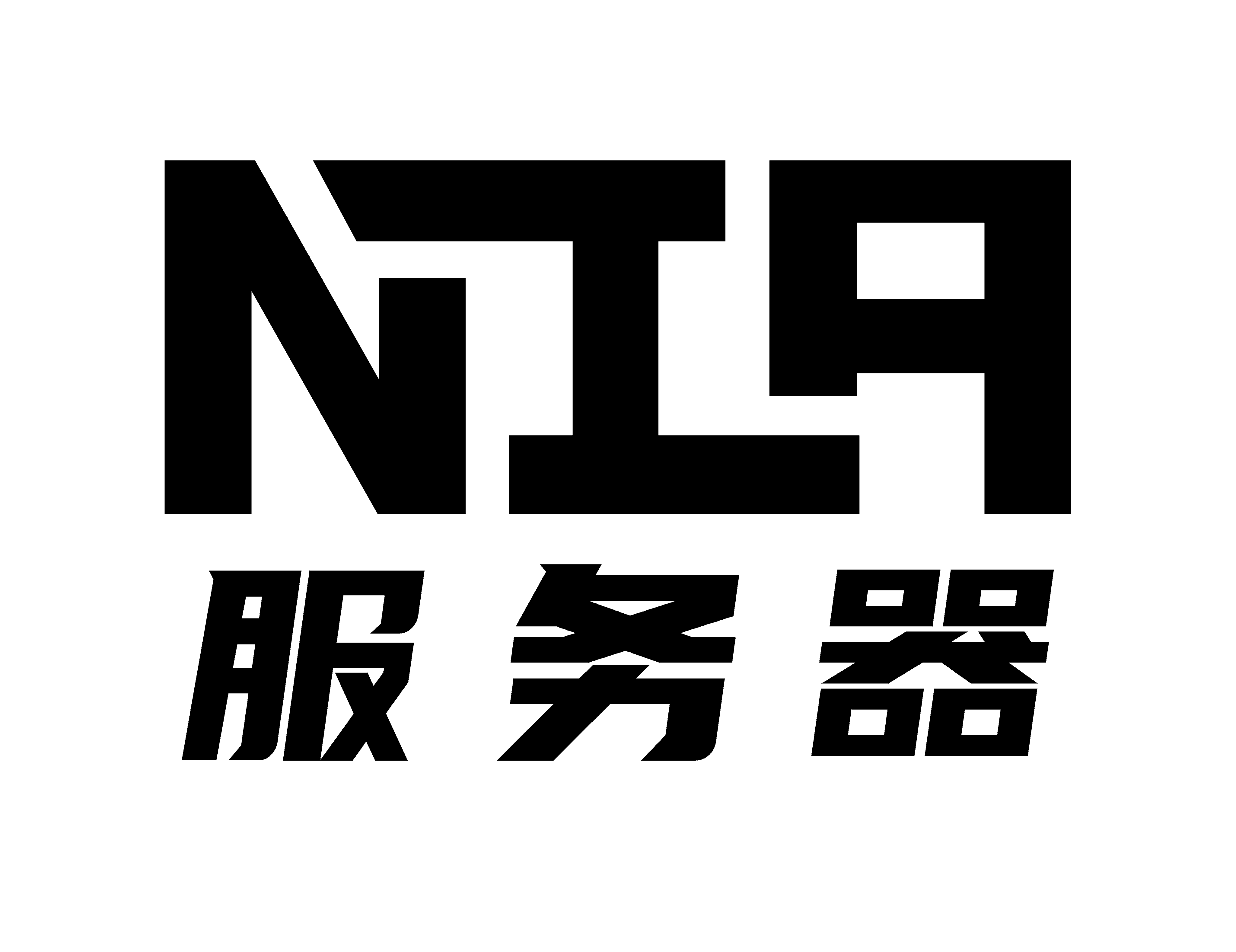📦Ntrade tutorial
📦Ntrade usage tutorial
Ntrade has stopped maintenance and no longer provides any technical support. Please try not to use this plug-in. The project has been replaced by market.js in the script-api-based plug-in NiaServer-Core!
Plugin function
A plugin for interplayer transactions
Initialize the plugin
Configure the corresponding BDS server and install LiteLoader.
Download the latest version of Ntrade.
Place the Ntrade.lxl.js in the extracted package under the flugins folder in the BDS root directory
Launch the bedrock_server_mod.exe, and the plugin will automatically generate the corresponding configuration file
Modify the configuration file
Please refer to the following to modify the configuration file
Configuration file location: plugins/Ntrade/config.json
{
"MarketID": 1, //Market ID, do not change under normal circumstances
"llmoney": 0, // whether to enable llmoney economy, 0 (false) is not enabled, 1 (true) is enabled
"MoneyScoresBoardName": "money", // If for scoreboard economy, the corresponding scoreboard name
"Password": "123456", //Remove Authorization Code
"BanItems": [
{
"type": "minecraft:clock", //prohibited item id
"aux": -1 // Prohibited items with special values (-1 means no restriction on special values)
}
],
"language": "en_US", //the main language of the plugin, en_US is English and zh_CN is Chinese
"AutoOffShelfTime": 72, // Automatic removal time (in hours), set to -1 will not automatically take off the shelves
"TaxRate": 0 // Transfer tax rate, set to 0 will not charge a fee, if necessary, please change to any number of [0,1) by yourself
}Get started
After modifying the configuration file, you can use it after opening the service
Enter the /trade command in the server to open the GUI and perform the corresponding operation
You can enter the /opentradegui @p open the marketplace GUI to the nearest player